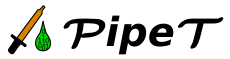
To get the list of command line parameters, do:
$ pipet --help
usage: pipet-tool [options...] [-a attribute=value ...] [module]
-a,--attribute <arg> an ATTRIBUTE=VALUE pair
--app <arg> the short name of this application
-c,--pipeline-setup <arg> read the pipeline setup from this file
-h,--help show help
-i,--input <arg> a PORT=FILE pair
--info print module information and exit
-l,--list-pipelines list available pipelines
-o,--output <arg> a PORT=FILE pair
-p,--pipeline <arg> run a pipeline
-V,--version print the PipeT version and exitTo get information on a module, do:
$ pipet --info sh:cat Title: cat Description: cat Input pipes: stdin[*] Output pipes: stdout[application/octet-stream] Global parameters: none Pipeline parameters: none Runtime parameters: none
where sh:cat is the module identifier. In this case, the module identifier starts with sh:, which means that the module is a shell command. What follows (in this case, cat) is the actual command. Other types of module are jar, http or pipeline.
To call the module, do:
$ pipet sh:cat pipet-tool: Unconnected input pipe: stdin pipet-tool: Unconnected output pipe: stdout
Since no input or output was connected, the call did not have any visible effect. The input/output streams are connected using the -i and -o switches, respectively.
$ pipet -o stdout=/dev/stdout sh:ls pipet-tool: Unconnected input pipe: stdin Desktop Documents Downloads $ echo "hello" | pipet -i stdin=/dev/stdin -o stdout=/dev/stdout sh:cat hello