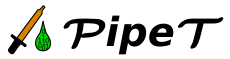
This page shows how to build a simple pipeline. The pipeline will take text as input, transform spaces into underscores, and finally show the result on screen. The process consists of the following steps:
In PipeT Editor, create a new pipeline setup by selecting New from the File menu. This gives you a fresh start.
In this example, we install three modules: an input module, a processing module, and an output module. The processing module will just replace all space characters in the input by underscores.
In the Pipeline menu, select New. When PipeT Editor prompts for a name, enter "remove-spaces" (or any other name you may prefer).
Press the add module button and add all three of the installed modules one by one.
Press and hold the Control key while using the mouse to draw an edge from one module to another. Use this to draw an edge from the Text Input module to the sed module, and from the sed module to the Screen Output module.
Select Run in the Pipeline menu to start the pipeline. The Text Input module now prompts for input. Enter "Hello World!" Two windows will show up: one which shows the processing status and one by the Screen Output module which shows the output. The output window should show the input text with spaces replaced by underscored: "Hello_World!"