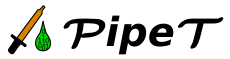This is an example of a pipeline setup. The setup consists of two pipelines: one which performs a simple calculation, and another one which provides the input and writes the output to the screen.
- Open the pipeline setup in the PipeT Editor:
java -jar pipet-editor-1.2.15-standalone.jar example-setup-calculator.pps
- Open the pipeline named screen by selecting Pipeline, screen from the menu.
- Run the pipeline by selecting Pipeline, Run from the menu. The calculation will be performed and the result is shown in a text window.
- Open the pipeline named calculator and see how the value is calculated (this is: x+y+cos(y)).
- Select one of the input modules in the screen pipeline and click Configure.... Here you can change the input values for x and y.
- You may change the way the value is calculated by adding or removing modules and changing the way they are linked to each other.
- You may change the set of available modules by selecting Settings, Manage modules from the menu.