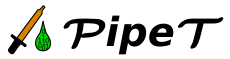
In many situations, the same work has to be done several times, but with different input. For example, you may want to count the number of occurrences of a word in a webpage. This process consists of two steps:
This process is the same for all webpages, so one could create a script to do the job, and call the script each time a webpage is to be processed. But what if tomorrow you need to process word or PDF documents instead of HTML?
Alternatively, you choose to setup a pipeline instead. A pipeline is a sequence of processing steps. On one end you submit the input, and the output can be read after all processing steps have been completed. This grants you more flexibility than a plain script: a processing step can be replaced (e.g., PDF instead of HTML), pipelines can be connected, a pipeline can be part of another pipeline, etc.
The centerpiece of PipeT is the pipeline setup. A pipeline setup is just a collection of pipelines: an XML file with all information necessary to start its pipelines and each processing step in each pipeline. A processing step is completed by the module which is dedicated to the specific task.
PipeT Editor is the tool to create and edit a pipeline setup. The editor has a graphical user interface. More...
PipeT Tool is a command-line tool for PipeT. Once you created a pipeline setup, you can use PipeT Tool to start one of your pipelines. More...
PipeT Server makes your pipelines available over HTTP. A server loads a pipeline setup, or even several of them. Call your pipelines from your browser, or embed them into other pipelines on another machine. More...