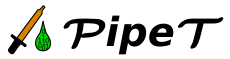
The Java API gives you more control than any other method of creating a module. To be able to use your module, PipeT needs it to be in a JAR file with only two requirements:
As said, a basic requirement of the module class is that it implements net.sf.pipet.api.ModuleInterface. However, there are several abstract classes which may do most of the work for your.
The following code shows a module which ignores the input stream and writes a message to the output stream.
package net.sf.pipet.examples;
import java.io.InputStream;
import java.io.OutputStream;
import java.io.PrintStream;
import net.sf.pipet.api.InputOutputModule;
import net.sf.pipet.api.ModuleAttributes;
import net.sf.qxs.messenger.Messenger;
/**
* A simple implementation of a module, which writes a predefined string to a predefined pipe.
*/
public class SimpleModule
extends InputOutputModule
{
/**
* The module's title. Keep it short and descriptive.
*/
private static final String TITLE = "Simple Module";
/**
* A free-text string which describes the module.
*/
private static final String DESCRIPTION = "A simple module which generates a static string.";
/**
* The module's output: a static string in our case.
*/
private static final String MESSAGE = "Hello world!";
/**
* The module's output type. Best practice is to always use mime types.
*/
private static final String OUTPUT_TYPE = "text/plain";
public SimpleModule()
{
super(TITLE, DESCRIPTION, null, OUTPUT_TYPE);
}
public boolean run(InputStream is, OutputStream os, ModuleAttributes atts, Messenger messenger)
{
PrintStream out = new PrintStream(os);
out.print(MESSAGE);
out.close();
return true;
}
}
Modules extending InputOutputModule should use and package pipet-module-api-1.2.15.jar.
The manifest file must contain a Module-Interface entry which points to the module class. If you use Maven, see Building a Maven module for instructions. The manifest file is located in the JAR in META-INF/MANIFEST.MF and should look like this:
Manifest-Version: 1.0 Module-Interface: org.example.HelloWorld Build-Jdk: 1.6.0_20 Created-By: Apache Maven Archiver-Version: Plexus Archiver
For unit-testing the module, see the PipeT Test Suite manual.