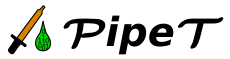Creating a new shell command module
This HowTo describes the process of creating a new PipeT module using the graphical interface. The created module invokes a shell command to perform a certain task.
In order to create a module as a shell command, make sure you have a working shell command which reads its input (if any) from the standard input and writes its output to the standard output (if any). Once this works, you may proceed to add the command as a module using the graphical user interface.
- Go to the list of available modules (in the menu: settings, manage modules).
- Create a new module (add module) and select "external module" as a module type.
- Browse to select the executable and click "OK". A new module is now created.
- Select and configure the newly created module from the module list. You can edit the following fields:
- Command: add parameters if necessary.
- Description: this may be an arbitrary descriptive name.
- Input pipes: optionally, add an input pipe name. If you add a pipe, the data of this pipe can be read by the module from the program's standard input.
- Output pipes: optionally, add an output pipe name. If you add a pipe, the data of this pipe can be read by the module from the program's standard output.
- The module is now ready for use.